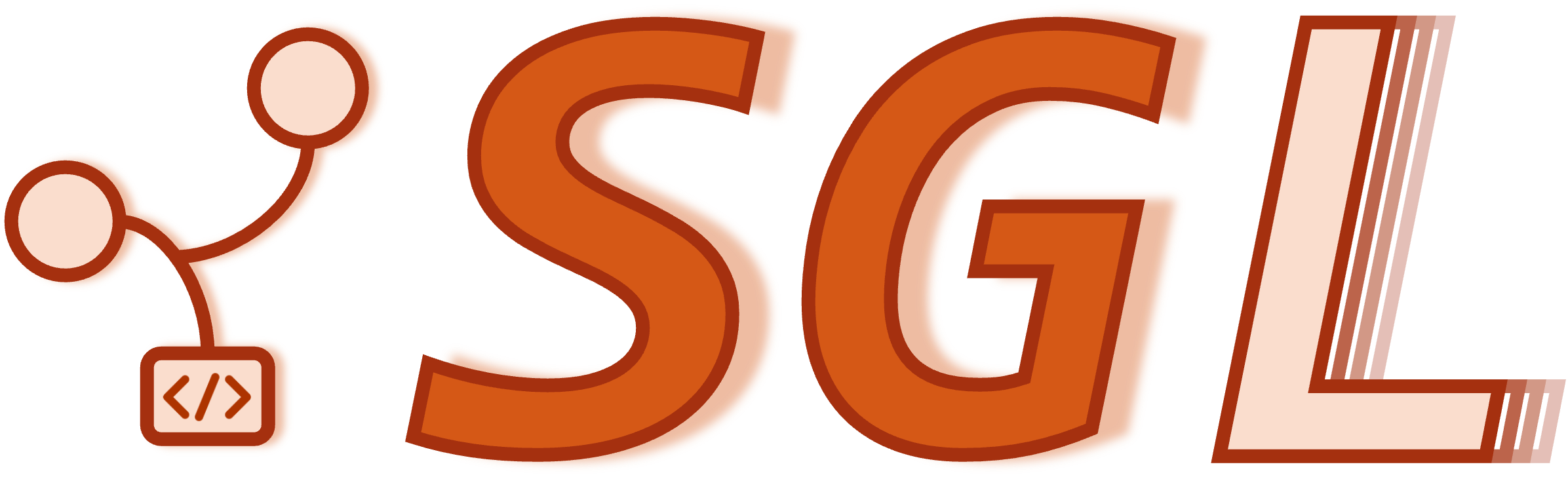Quantization#
SGLang supports various quantization methods, including offline quantization and online dynamic quantization.
Offline quantization loads pre-quantized model weights directly during inference. This is required for quantization methods such as GPTQ and AWQ, which collect and pre-compute various statistics from the original weights using the calibration dataset.
Online quantization dynamically computes scaling parameters—such as the maximum/minimum values of model weights—during runtime. Like NVIDIA FP8 training’s delayed scaling mechanism, online quantization calculates the appropriate scaling factors on-the-fly to convert high-precision weights into a lower-precision format.
Note: For better performance, usability and convenience, offline quantization is recommended over online quantization.
If you use a pre-quantized model, do not add --quantization to enable online quantization at the same time.
For popular pre-quantized models, please visit ModelCloud
or NeuralMagic collections on HF for some
popular quality validated quantized models. Quantized models must be validated via benchmarks post-quantization
to guard against abnormal quantization loss regressions.
Offline Quantization#
To load already quantized models, simply load the model weights and config. Again, if the model has been quantized offline,
there’s no need to add --quantization argument when starting the engine. The quantization method will be parsed from the
downloaded Hugging Face config. For example, DeepSeek V3/R1 models are already in FP8, so do not add redundant parameters.
python3 -m sglang.launch_server \
--model-path hugging-quants/Meta-Llama-3.1-8B-Instruct-AWQ-INT4 \
--port 30000 --host 0.0.0.0
Take note, if your model is per-channel quantized (INT8 or FP8) with per-token dynamic quantization activation, you can opt to include --quantization w8a8_int8 or --quantization w8a8_fp8 to invoke the corresponding CUTLASS int8_kernel or fp8_kernel in sgl-kernel. This action will ignore the Hugging Face config’s quantization settings. For instance, with neuralmagic/Meta-Llama-3.1-8B-Instruct-FP8-dynamic, if you execute with --quantization w8a8_fp8, the system will use the W8A8Fp8Config from SGLang to invoke the sgl-kernel, rather than the CompressedTensorsConfig for vLLM kernels.
python3 -m sglang.launch_server \
--model-path neuralmagic/Meta-Llama-3.1-8B-Instruct-FP8-dynamic \
--quantization w8a8_fp8 \
--port 30000 --host 0.0.0.0
Examples of Offline Model Quantization#
Using GPTQModel#
# install
pip install gptqmodel --no-build-isolation -v
from datasets import load_dataset
from gptqmodel import GPTQModel, QuantizeConfig
model_id = "meta-llama/Llama-3.2-1B-Instruct"
quant_path = "Llama-3.2-1B-Instruct-gptqmodel-4bit"
calibration_dataset = load_dataset(
"allenai/c4", data_files="en/c4-train.00001-of-01024.json.gz",
split="train"
).select(range(1024))["text"]
quant_config = QuantizeConfig(bits=4, group_size=128) # quantization config
model = GPTQModel.load(model_id, quant_config) # load model
model.quantize(calibration_dataset, batch_size=2) # quantize
model.save(quant_path) # save model
Using LLM Compressor#
# install
pip install llmcompressor
Here, we take quantize meta-llama/Meta-Llama-3-8B-Instruct to FP8 as an example to elaborate on how to do offline quantization.
from transformers import AutoTokenizer
from llmcompressor.transformers import SparseAutoModelForCausalLM
from llmcompressor.transformers import oneshot
from llmcompressor.modifiers.quantization import QuantizationModifier
# Step 1: Load the original model.
MODEL_ID = "meta-llama/Meta-Llama-3-8B-Instruct"
model = SparseAutoModelForCausalLM.from_pretrained(
MODEL_ID, device_map="auto", torch_dtype="auto")
tokenizer = AutoTokenizer.from_pretrained(MODEL_ID)
# Step 2: Perform offline quantization.
# Step 2.1: Configure the simple PTQ quantization.
recipe = QuantizationModifier(
targets="Linear", scheme="FP8_DYNAMIC", ignore=["lm_head"])
# Step 2.2: Apply the quantization algorithm.
oneshot(model=model, recipe=recipe)
# Step 3: Save the model.
SAVE_DIR = MODEL_ID.split("/")[1] + "-FP8-Dynamic"
model.save_pretrained(SAVE_DIR)
tokenizer.save_pretrained(SAVE_DIR)
Then, you can directly use the quantized model with SGLang, by using the following command:
python3 -m sglang.launch_server \
--model-path $PWD/Meta-Llama-3-8B-Instruct-FP8-Dynamic \
--port 30000 --host 0.0.0.0
Online Quantization#
To enable online quantization, you can simply specify --quantization in the command line. For example, you can launch the server with the following command to enable FP8 quantization for model meta-llama/Meta-Llama-3.1-8B-Instruct:
python3 -m sglang.launch_server \
--model-path meta-llama/Meta-Llama-3.1-8B-Instruct \
--quantization fp8 \
--port 30000 --host 0.0.0.0
Our team is working on supporting more online quantization methods. SGLang will soon support methods including but not limited to ["awq", "gptq", "marlin", "gptq_marlin", "awq_marlin", "bitsandbytes", "gguf"].
SGLang also supports quantization methods based on torchao. You can simply specify --torchao-config in the command line to support this feature. For example, if you want to enable int4wo-128 for model meta-llama/Meta-Llama-3.1-8B-Instruct, you can launch the server with the following command:
python3 -m sglang.launch_server \
--model-path meta-llama/Meta-Llama-3.1-8B-Instruct \
--torchao-config int4wo-128 \
--port 30000 --host 0.0.0.0
SGLang supports the following quantization methods based on torchao ["int8dq", "int8wo", "fp8wo", "fp8dq-per_tensor", "fp8dq-per_row", "int4wo-32", "int4wo-64", "int4wo-128", "int4wo-256"].
Note: According to this issue, "int8dq" method currently has some bugs when using together with cuda graph capture. So we suggest to disable cuda graph capture when using "int8dq" method. Namely, please use the following command:
python3 -m sglang.launch_server \
--model-path meta-llama/Meta-Llama-3.1-8B-Instruct \
--torchao-config int8dq \
--disable-cuda-graph \
--port 30000 --host 0.0.0.0