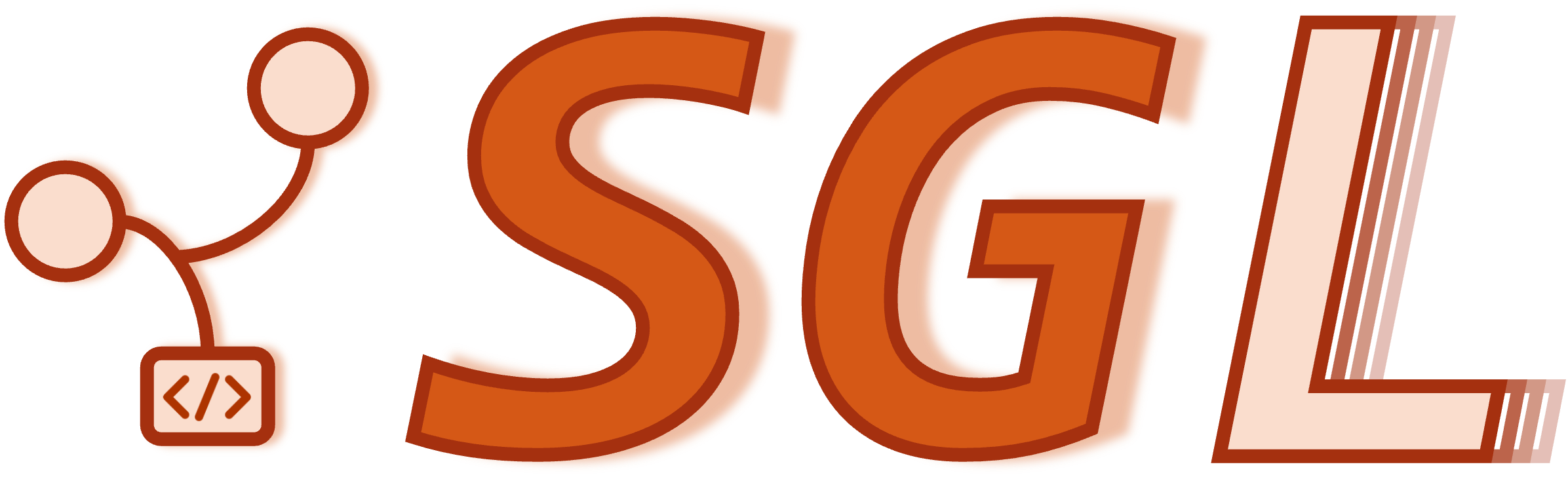Server Arguments#
This page provides a list of server arguments used in the command line to configure the behavior
and performance of the language model server during deployment. These arguments enable users to
customize key aspects of the server, including model selection, parallelism policies,
memory management, and optimization techniques.
You can find all arguments by python3 -m sglang.launch_server --help
Common launch commands#
To enable multi-GPU tensor parallelism, add
--tp 2. If it reports the error “peer access is not supported between these two devices”, add--enable-p2p-checkto the server launch command.python -m sglang.launch_server --model-path meta-llama/Meta-Llama-3-8B-Instruct --tp 2
To enable multi-GPU data parallelism, add
--dp 2. Data parallelism is better for throughput if there is enough memory. It can also be used together with tensor parallelism. The following command uses 4 GPUs in total. We recommend SGLang Router for data parallelism.python -m sglang_router.launch_server --model-path meta-llama/Meta-Llama-3-8B-Instruct --dp 2 --tp 2
If you see out-of-memory errors during serving, try to reduce the memory usage of the KV cache pool by setting a smaller value of
--mem-fraction-static. The default value is0.9.python -m sglang.launch_server --model-path meta-llama/Meta-Llama-3-8B-Instruct --mem-fraction-static 0.7
See hyperparameter tuning on tuning hyperparameters for better performance.
For docker and Kubernetes runs, you need to set up shared memory which is used for communication between processes. See
--shm-sizefor docker and/dev/shmsize update for Kubernetes manifests.If you see out-of-memory errors during prefill for long prompts, try to set a smaller chunked prefill size.
python -m sglang.launch_server --model-path meta-llama/Meta-Llama-3-8B-Instruct --chunked-prefill-size 4096
To enable
torch.compileacceleration, add--enable-torch-compile. It accelerates small models on small batch sizes. By default, the cache path is located at/tmp/torchinductor_root, you can customize it using environment variableTORCHINDUCTOR_CACHE_DIR. For more details, please refer to PyTorch official documentation and Enabling cache for torch.compile.To enable torchao quantization, add
--torchao-config int4wo-128. It supports other quantization strategies (INT8/FP8) as well.To enable fp8 weight quantization, add
--quantization fp8on a fp16 checkpoint or directly load a fp8 checkpoint without specifying any arguments.To enable fp8 kv cache quantization, add
--kv-cache-dtype fp8_e5m2.If the model does not have a chat template in the Hugging Face tokenizer, you can specify a custom chat template.
To run tensor parallelism on multiple nodes, add
--nnodes 2. If you have two nodes with two GPUs on each node and want to run TP=4, letsgl-dev-0be the hostname of the first node and50000be an available port, you can use the following commands. If you meet deadlock, please try to add--disable-cuda-graph# Node 0 python -m sglang.launch_server --model-path meta-llama/Meta-Llama-3-8B-Instruct --tp 4 --dist-init-addr sgl-dev-0:50000 --nnodes 2 --node-rank 0 # Node 1 python -m sglang.launch_server --model-path meta-llama/Meta-Llama-3-8B-Instruct --tp 4 --dist-init-addr sgl-dev-0:50000 --nnodes 2 --node-rank 1
Please consult the documentation below and server_args.py to learn more about the arguments you may provide when launching a server.
Model, processor and tokenizer#
Arguments |
Description |
Defaults |
|---|---|---|
|
The path of the model weights. This can be a local folder or a Hugging Face repo ID. |
None |
|
The path of the tokenizer. |
None |
|
Tokenizer mode. ‘auto’ will use the fast tokenizer if available, and ‘slow’ will always use the slow tokenizer. |
auto |
|
If set, skip init tokenizer and pass input_ids in generate request. |
False |
|
The format of the model weights to load. ‘auto’ will try to load the weights in the safetensors format and fall back to the pytorch bin format if safetensors format is not available. ‘pt’ will load the weights in the pytorch bin format. ‘safetensors’ will load the weights in the safetensors format. ‘npcache’ will load the weights in pytorch format and store a numpy cache to speed up the loading. ‘dummy’ will initialize the weights with random values, which is mainly for profiling. ‘gguf’ will load the weights in the gguf format. ‘bitsandbytes’ will load the weights using bitsandbytes quantization. ‘layered’ loads weights layer by layer so that one can quantize a layer before loading another to make the peak memory envelope smaller. |
auto |
|
Whether or not to allow for custom models defined on the Hub in their own modeling files. |
False |
|
Data type for model weights and activations. ‘auto’ will use FP16 precision for FP32 and FP16 models, and BF16 precision for BF16 models. ‘half’ for FP16. Recommended for AWQ quantization. ‘float16’ is the same as ‘half’. ‘bfloat16’ for a balance between precision and range. ‘float’ is shorthand for FP32 precision. ‘float32’ for FP32 precision. |
auto |
|
Data type for kv cache storage. ‘auto’ will use model data type. ‘fp8_e5m2’ and ‘fp8_e4m3’ is supported for CUDA 11.8+. |
auto |
|
The quantization method. |
None |
|
Path to the JSON file containing the KV cache scaling factors. This should generally be supplied, when KV cache dtype is FP8. Otherwise, KV cache scaling factors default to 1.0, which may cause accuracy issues. |
None |
|
The model’s maximum context length. Defaults to None (will use the value from the model’s config.json instead). |
None |
|
The device to use (‘cuda’, ‘xpu’, ‘hpu’, ‘npu’, ‘cpu’). Defaults to auto-detection if not specified. |
None |
|
Override the model name returned by the v1/models endpoint in OpenAI API server. |
None |
|
The buliltin chat template name or the path of the chat template file. This is only used for OpenAI-compatible API server. |
None |
|
The buliltin completion template name or the path of the completion template file. This is only used for OpenAI-compatible API server. only for code completion currently. |
None |
|
Whether to use a CausalLM as an embedding model. |
False |
|
Enable the multimodal functionality for the served model. If the model being served is not multimodal, nothing will happen. |
None |
|
The specific model version to use. It can be a branch name, a tag name, or a commit id. If unspecified, will use the default version. |
None |
|
Which implementation of the model to use. ‘auto’ will try to use the SGLang implementation if it exists and fall back to the Transformers implementation if no SGLang implementation is available. ‘sglang’ will use the SGLang model implementation. ‘transformers’ will use the Transformers model implementation. |
auto |
Memory and scheduling#
Arguments |
Description |
Defaults |
|---|---|---|
|
The fraction of the memory used for static allocation (model weights and KV cache memory pool). Use a smaller value if you see out-of-memory errors. |
None |
|
The maximum number of running requests. |
None |
|
The maximum number of tokens in the memory pool. If not specified, it will be automatically calculated based on the memory usage fraction. This option is typically used for development and debugging purposes. |
None |
|
The maximum number of tokens in a chunk for the chunked prefill. Setting this to -1 means disabling chunked prefill. |
None |
|
The maximum number of tokens in a prefill batch. The real bound will be the maximum of this value and the model’s maximum context length. |
16384 |
|
The scheduling policy of the requests. |
fcfs |
|
How conservative the schedule policy is. A larger value means more conservative scheduling. Use a larger value if you see requests being retracted frequently. |
1.0 |
|
How many GBs of RAM to reserve for CPU offloading. |
0 |
|
The number of tokens in a page. |
1 |
Other runtime options#
Arguments |
Description |
Defaults |
|---|---|---|
|
The tensor parallelism size. |
1 |
|
The pipeline parallelism size. |
1 |
|
The maximum micro batch size in pipeline parallelism. |
None |
|
The interval (or buffer size) for streaming in terms of the token length. A smaller value makes streaming smoother, while a larger value makes the throughput higher. |
1 |
|
Whether to output as a sequence of disjoint segments. |
False |
|
The random seed. |
None |
|
Regex pattern for syntactic whitespaces allowed in JSON constrained output. For example, to allow the model generate consecutive whitespaces, set the pattern to [\n\t ]*. |
None |
|
Set watchdog timeout in seconds. If a forward batch takes longer than this, the server will crash to prevent hanging. |
300 |
|
Set timeout for torch.distributed initialization. |
None |
|
Model download directory for huggingface. |
None |
|
The base GPU ID to start allocating GPUs from. Useful when running multiple instances on the same machine. |
0 |
|
The delta between consecutive GPU IDs that are used. For example, setting it to 2 will use GPU 0,2,4,…. |
1 |
|
Reduce CPU usage when sglang is idle. |
False |
Logging#
Arguments |
Description |
Defaults |
|---|---|---|
|
The logging level of all loggers. |
info |
|
The logging level of HTTP server. If not set, reuse –log-level by default. |
None |
|
Log metadata, inputs, outputs of all requests. The verbosity is decided by –log-requests-level. |
False |
|
0: Log metadata. 1. Log metadata and partial input/output. 2. Log every input/output. |
0 |
|
Show time cost of custom marks. |
False |
|
Enable log prometheus metrics. |
False |
|
The buckets of time to first token, specified as a list of floats. |
None |
|
The buckets of inter-token latency, specified as a list of floats. |
None |
|
The buckets of end-to-end request latency, specified as a list of floats. |
None |
|
Collect prompt/generation tokens histogram. |
False |
|
Config in json format for NVIDIA dynamo KV event publishing. Publishing will be enabled if this flag is used. |
None |
|
The log interval of decode batch. |
40 |
|
Enable per request time stats logging. |
False |
Data parallelism#
Arguments |
Description |
Defaults |
|---|---|---|
|
The data parallelism size. |
1 |
|
The load balancing strategy for data parallelism. |
round_robin |
Multi-node distributed serving#
Arguments |
Description |
Defaults |
|---|---|---|
|
The host address for initializing distributed backend (e.g., |
None |
|
The number of nodes. |
1 |
|
The node rank. |
0 |
Model override args#
Arguments |
Description |
Defaults |
|---|---|---|
|
A dictionary in JSON string format used to override default model configurations. |
{} |
|
json-formatted sampling settings that will be returned in /get_model_info. |
None |
LoRA#
Arguments |
Description |
Defaults |
|---|---|---|
|
The list of LoRA adapters. You can provide a list of either path in str or renamed path in the format {name}={path}. |
None |
|
Maximum number of adapters for a running batch, include base-only request. |
8 |
|
Choose the kernel backend for multi-LoRA serving. |
triton |
Kernel backend#
Arguments |
Description |
Defaults |
|---|---|---|
|
Choose the kernels for attention layers. |
None |
|
Choose the kernels for sampling layers. |
None |
|
Choose the backend for grammar-guided decoding. |
None |
|
Set multimodal attention backend. |
None |
Speculative decoding#
Arguments |
Description |
Defaults |
|---|---|---|
|
Speculative algorithm. |
None |
|
The path of the draft model weights. This can be a local folder or a Hugging Face repo ID. |
None |
|
The number of steps sampled from draft model in Speculative Decoding. |
None |
|
The number of tokens sampled from the draft model in eagle2 each step. |
None |
|
The number of tokens sampled from the draft model in Speculative Decoding. |
None |
|
Accept a draft token if its probability in the target model is greater than this threshold. |
1.0 |
|
The accept probability of a draft token is raised from its target probability p to min(1, p / threshold_acc). |
1.0 |
|
The path of the draft model’s small vocab table. |
None |
Expert parallelism#
Arguments |
Description |
Defaults |
|---|---|---|
|
The expert parallelism size. |
1 |
|
Enabling expert parallelism for moe. The ep size is equal to the tp size. |
False |
|
Enabling DeepEP MoE implementation for EP MoE. |
False |
|
Select the mode when enable DeepEP MoE, could be |
auto |
|
Allocate this number of redundant experts in expert parallel. |
0 |
|
The algorithm to choose ranks for redundant experts in expert parallel. |
None |
|
Initial location of EP experts. |
trivial |
|
Enable EPLB algorithm. |
False |
|
Chosen EPLB algorithm. |
auto |
|
Number of iterations to automatically trigger a EPLB re-balance. |
1000 |
|
Number of layers to rebalance per forward pass. |
None |
|
Mode of expert distribution recorder. |
None |
|
Circular buffer size of expert distribution recorder. Set to -1 to denote infinite buffer. |
None |
|
Enable logging metrics for expert balancedness. |
False |
|
Tuned DeepEP config suitable for your own cluster. It can be either a string with JSON content or a file path. |
None |
|
TP size for MoE dense MLP layers. This flag is useful when, with large TP size, there are errors caused by weights in MLP layers having dimension smaller than the min dimension GEMM supports. |
None |
Optimization/debug options#
Arguments |
Description |
Defaults |
|---|---|---|
|
Disable RadixAttention for prefix caching. |
False |
|
Set the maximum batch size for cuda graph. It will extend the cuda graph capture batch size to this value. |
None |
|
Set the list of batch sizes for cuda graph. |
None |
|
Disable cuda graph. |
False |
|
Disable cuda graph when padding is needed. Still uses cuda graph when padding is not needed. |
False |
|
Enable profiling of cuda graph capture. |
False |
|
Enable NCCL NVLS for prefill heavy requests when available. |
False |
|
Enable batch tokenization for improved performance when processing multiple text inputs. Do not use with image inputs, pre-tokenized input_ids, or input_embeds. |
False |
|
Disable disk cache of outlines to avoid possible crashes related to file system or high concurrency. |
False |
|
Disable the custom all-reduce kernel and fall back to NCCL. |
False |
|
Enable using mscclpp for small messages for all-reduce kernel and fall back to NCCL. |
False |
|
Disable the overlap scheduler, which overlaps the CPU scheduler with GPU model worker. |
False |
|
Disable the overlap optimization for cudagraph preparation in eagle verify. |
False |
|
Enabling mixing prefill and decode in a batch when using chunked prefill. |
False |
|
Enabling data parallelism for attention and tensor parallelism for FFN. The dp size should be equal to the tp size. Currently DeepSeek-V2 and Qwen 2/3 MoE models are supported. |
False |
|
Enable vocabulary parallel across the attention TP group to avoid all-gather across DP groups, optimizing performance under DP attention. |
False |
|
Enabling two micro batches to overlap. |
False |
|
Optimize the model with torch.compile. Experimental feature. |
False |
|
Set the maximum batch size when using torch compile. |
32 |
|
Optimize the model with torchao. Experimental feature. Current choices are: int8dq, int8wo, int4wo-<group_size>, fp8wo, fp8dq-per_tensor, fp8dq-per_row. |
|
|
Enable the NaN detection for debugging purposes. |
False |
|
Enable P2P check for GPU access, otherwise the p2p access is allowed by default. |
False |
|
Cast the intermediate attention results to fp32 to avoid possible crashes related to fp16. This only affects Triton attention kernels. |
False |
|
The number of KV splits in flash decoding Triton kernel. Larger value is better in longer context scenarios. The default value is 8. |
8 |
|
Run multiple continuous decoding steps to reduce scheduling overhead. This can potentially increase throughput but may also increase time-to-first-token latency. The default value is 1, meaning only run one decoding step at a time. |
1 |
|
Delete the model checkpoint after loading the model. |
False |
|
Allow saving memory using release_memory_occupation and resume_memory_occupation. |
False |
|
Allow automatically truncating requests that exceed the maximum input length instead of returning an error. |
False |
|
Enable users to pass custom logit processors to the server (disabled by default for security). |
False |
|
Enable hierarchical cache. |
False |
|
The ratio of the size of host KV cache memory pool to the size of device pool. |
2.0 |
|
The size of host KV cache memory pool in gigabytes, which will override the hicache_ratio if set. |
0 |
|
The write policy of hierarchical cache. |
write_through_selective |
|
Not using ragged prefill wrapper when running flashinfer mla. |
False |
|
Disable shared experts fusion optimization for deepseek v3/r1. |
False |
|
Disable chunked prefix cache feature for deepseek, which should save overhead for short sequences. |
False |
|
Adopt base image processor instead of fast image processor. |
False |
|
Enable returning hidden states with responses. |
False |
|
Specify custom warmup functions (csv) to run before server starts eg. –warmups=warmup_name1,warmup_name2 will run the functions |
None |
Prefill decode disaggregation#
Arguments |
Description |
Defaults |
|---|---|---|
|
Only used for PD disaggregation. “prefill” for prefill-only server, and “decode” for decode-only server. If not specified, it is not PD disaggregated. |
null |
|
The backend for disaggregation transfer. Default is mooncake. |
mooncake |
|
Bootstrap server port on the prefill server. Default is 8998. |
8998 |
|
The InfiniBand devices for disaggregation transfer, accepts single device (e.g., –disaggregation-ib-device mlx5_0) or multiple comma-separated devices (e.g., –disaggregation-ib-device mlx5_0,mlx5_1). Default is None, which triggers automatic device detection when mooncake backend is enabled. |
None |
|
Number of decode tokens that will have memory reserved when adding new request to the running batch. |
512 |
|
The URL of the PD disaggregation load balancer. If set, the prefill/decode server will register with the load balancer. |
None |