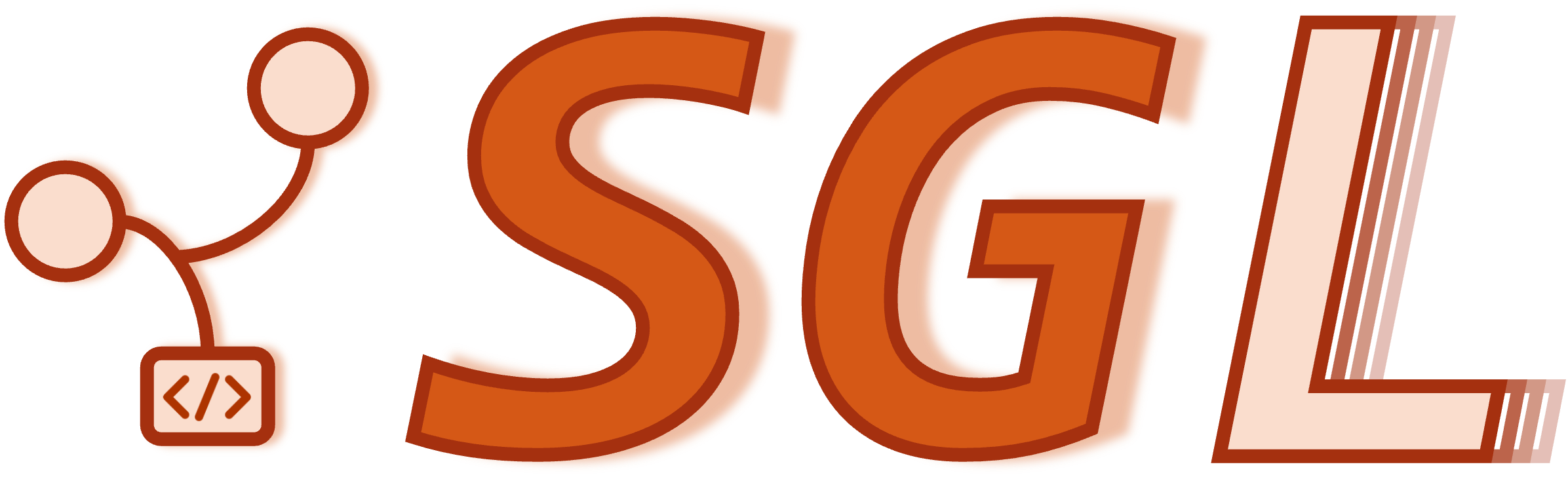SGLang on AMD#
This document describes how to set up an AMD-based environment for SGLang. If you encounter issues or have questions, please open an issue on the SGLang repository.
System Configuration#
When using AMD GPUs (such as MI300X), certain system-level optimizations help ensure stable performance. Here we take MI300X as an example. AMD provides official documentation for MI300X optimization and system tuning:
NOTE: We strongly recommend reading these docs and guides entirely to fully utilize your system.
Below are a few key settings to confirm or enable for SGLang:
Update GRUB Settings#
In /etc/default/grub, append the following to GRUB_CMDLINE_LINUX:
pci=realloc=off iommu=pt
Afterward, run sudo update-grub (or your distro’s equivalent) and reboot.
Disable NUMA Auto-Balancing#
sudo sh -c 'echo 0 > /proc/sys/kernel/numa_balancing'
You can automate or verify this change using this helpful script.
Again, please go through the entire documentation to confirm your system is using the recommended configuration.
Installing SGLang#
For general installation instructions, see the official SGLang Installation Docs. Below are the AMD-specific steps summarized for convenience.
Install from Source#
git clone https://github.com/sgl-project/sglang.git
cd sglang
pip install --upgrade pip
pip install sgl-kernel --force-reinstall --no-deps
pip install -e "python[all_hip]"
Install Using Docker (Recommended)#
Build the docker image.
docker build -t sglang_image -f Dockerfile.rocm .
Create a convenient alias.
alias drun='docker run -it --rm --network=host --privileged --device=/dev/kfd --device=/dev/dri \ --ipc=host --shm-size 16G --group-add video --cap-add=SYS_PTRACE \ --security-opt seccomp=unconfined \ -v $HOME/dockerx:/dockerx \ -v /data:/data'
If you are using RDMA, please note that:
--network hostand--privilegedare required by RDMA. If you don’t need RDMA, you can remove them.You may need to set
NCCL_IB_GID_INDEXif you are using RoCE, for example:export NCCL_IB_GID_INDEX=3.Launch the server.
NOTE: Replace
<secret>below with your huggingface hub token.drun -p 30000:30000 \ -v ~/.cache/huggingface:/root/.cache/huggingface \ --env "HF_TOKEN=<secret>" \ sglang_image \ python3 -m sglang.launch_server \ --model-path NousResearch/Meta-Llama-3.1-8B \ --host 0.0.0.0 \ --port 30000
To verify the utility, you can run a benchmark in another terminal or refer to other docs to send requests to the engine.
drun sglang_image \ python3 -m sglang.bench_serving \ --backend sglang \ --dataset-name random \ --num-prompts 4000 \ --random-input 128 \ --random-output 128
With your AMD system properly configured and SGLang installed, you can now fully leverage AMD hardware to power SGLang’s machine learning capabilities.
Examples#
Running DeepSeek-V3#
The only difference when running DeepSeek-V3 is in how you start the server. Here’s an example command:
drun -p 30000:30000 \
-v ~/.cache/huggingface:/root/.cache/huggingface \
--ipc=host \
--env "HF_TOKEN=<secret>" \
sglang_image \
python3 -m sglang.launch_server \
--model-path deepseek-ai/DeepSeek-V3 \ # <- here
--tp 8 \
--trust-remote-code \
--host 0.0.0.0 \
--port 30000
Running DeepSeek-R1 on a single NDv5 MI300X VM could also be a good reference.
Running Llama3.1#
Running Llama3.1 is nearly identical to running DeepSeek-V3. The only difference is in the model specified when starting the server, shown by the following example command:
drun -p 30000:30000 \
-v ~/.cache/huggingface:/root/.cache/huggingface \
--ipc=host \
--env "HF_TOKEN=<secret>" \
sglang_image \
python3 -m sglang.launch_server \
--model-path meta-llama/Meta-Llama-3.1-8B-Instruct \ # <- here
--tp 8 \
--trust-remote-code \
--host 0.0.0.0 \
--port 30000
Warmup Step#
When the server displays The server is fired up and ready to roll!, it means the startup is successful.