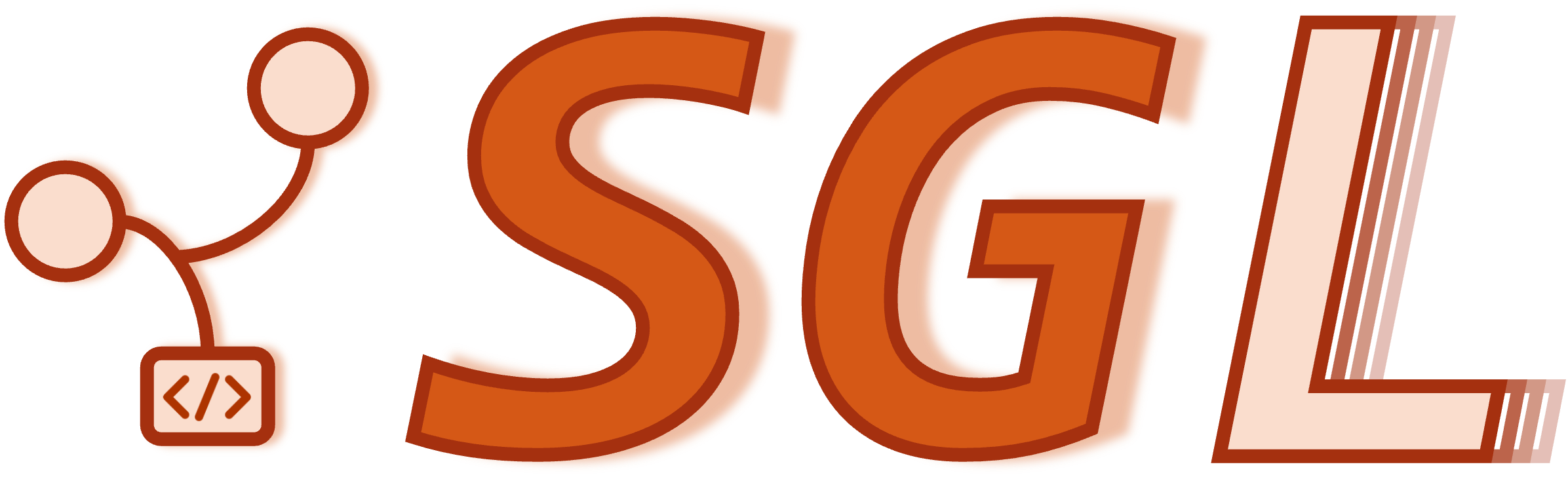Deploy On Kubernetes#
This document is for deploying a RoCE network-based SGLang two-node inference service on a Kubernetes (K8S) cluster.
LeaderWorkerSet (LWS) is a Kubernetes API that aims to address common deployment patterns of AI/ML inference workloads. A major use case is for multi-host/multi-node distributed inference.
SGLang can also be deployed with LWS on Kubernetes for distributed model serving.
Please see this guide for more details on deploying SGLang on Kubernetes using LWS.
Here we take the deployment of DeepSeek-R1 as an example.
Prerequisites#
At least two Kubernetes nodes, each with two H20 systems and eight GPUs, are required.
Make sure your K8S cluster has LWS correctly installed. If it hasn’t been set up yet, please follow the installation instructions. Note: For LWS versions ≤0.5.x, you must use the Downward API to obtain
LWS_WORKER_INDEX, as native support for this feature was introduced in v0.6.0.
Basic example#
For the basic example documentation, refer to Deploy Distributed Inference Service with SGLang and LWS on GPUs.
However, that document only covers the basic NCCL socket mode.
In this section, we’ll make some simple modifications to adapt the setup to the RDMA scenario.
RDMA RoCE case#
Check your env:
[root@node1 ~]# ibstatus
Infiniband device 'mlx5_bond_0' port 1 status:
default gid: fe80:0000:0000:0000:0225:9dff:fe64:c79a
base lid: 0x0
sm lid: 0x0
state: 4: ACTIVE
phys state: 5: LinkUp
rate: 200 Gb/sec (2X NDR)
link_layer: Ethernet
Infiniband device 'mlx5_bond_1' port 1 status:
default gid: fe80:0000:0000:0000:0225:9dff:fe6e:c3ec
base lid: 0x0
sm lid: 0x0
state: 4: ACTIVE
phys state: 5: LinkUp
rate: 200 Gb/sec (2X NDR)
link_layer: Ethernet
Infiniband device 'mlx5_bond_2' port 1 status:
default gid: fe80:0000:0000:0000:0225:9dff:fe73:0dd7
base lid: 0x0
sm lid: 0x0
state: 4: ACTIVE
phys state: 5: LinkUp
rate: 200 Gb/sec (2X NDR)
link_layer: Ethernet
Infiniband device 'mlx5_bond_3' port 1 status:
default gid: fe80:0000:0000:0000:0225:9dff:fe36:f7ff
base lid: 0x0
sm lid: 0x0
state: 4: ACTIVE
phys state: 5: LinkUp
rate: 200 Gb/sec (2X NDR)
link_layer: Ethernet
Prepare the
lws.yamlfile for deploying on k8s.
apiVersion: leaderworkerset.x-k8s.io/v1
kind: LeaderWorkerSet
metadata:
name: sglang
spec:
replicas: 1
leaderWorkerTemplate:
size: 2
restartPolicy: RecreateGroupOnPodRestart
leaderTemplate:
metadata:
labels:
role: leader
spec:
dnsPolicy: ClusterFirstWithHostNet
hostNetwork: true
hostIPC: true
containers:
- name: sglang-leader
image: sglang:latest
securityContext:
privileged: true
env:
- name: NCCL_IB_GID_INDEX
value: "3"
command:
- python3
- -m
- sglang.launch_server
- --model-path
- /work/models
- --mem-fraction-static
- "0.93"
- --torch-compile-max-bs
- "8"
- --max-running-requests
- "20"
- --tp
- "16" # Size of Tensor Parallelism
- --dist-init-addr
- $(LWS_LEADER_ADDRESS):20000
- --nnodes
- $(LWS_GROUP_SIZE)
- --node-rank
- $(LWS_WORKER_INDEX)
- --trust-remote-code
- --host
- "0.0.0.0"
- --port
- "40000"
resources:
limits:
nvidia.com/gpu: "8"
ports:
- containerPort: 40000
readinessProbe:
tcpSocket:
port: 40000
initialDelaySeconds: 15
periodSeconds: 10
volumeMounts:
- mountPath: /dev/shm
name: dshm
- name: model
mountPath: /work/models
- name: ib
mountPath: /dev/infiniband
volumes:
- name: dshm
emptyDir:
medium: Memory
- name: model
hostPath:
path: '< your models dir >' # modify it according your models dir
- name: ib
hostPath:
path: /dev/infiniband
workerTemplate:
spec:
dnsPolicy: ClusterFirstWithHostNet
hostNetwork: true
hostIPC: true
containers:
- name: sglang-worker
image: sglang:latest
securityContext:
privileged: true
env:
- name: NCCL_IB_GID_INDEX
value: "3"
command:
- python3
- -m
- sglang.launch_server
- --model-path
- /work/models
- --mem-fraction-static
- "0.93"
- --torch-compile-max-bs
- "8"
- --max-running-requests
- "20"
- --tp
- "16" # Size of Tensor Parallelism
- --dist-init-addr
- $(LWS_LEADER_ADDRESS):20000
- --nnodes
- $(LWS_GROUP_SIZE)
- --node-rank
- $(LWS_WORKER_INDEX)
- --trust-remote-code
resources:
limits:
nvidia.com/gpu: "8"
volumeMounts:
- mountPath: /dev/shm
name: dshm
- name: model
mountPath: /work/models
- name: ib
mountPath: /dev/infiniband
volumes:
- name: dshm
emptyDir:
medium: Memory
- name: ib
hostPath:
path: /dev/infiniband
- name: model
hostPath:
path: /data1/models/deepseek_v3_moe
---
apiVersion: v1
kind: Service
metadata:
name: sglang-leader
spec:
selector:
leaderworkerset.sigs.k8s.io/name: sglang
role: leader
ports:
- protocol: TCP
port: 40000
targetPort: 40000
Then use
kubectl apply -f lws.yamlyou will get this output.
NAME READY STATUS RESTARTS AGE
sglang-0 0/1 Running 0 9s
sglang-0-1 1/1 Running 0 9s
Wait for the sglang leader (sglang-0) status to change to 1/1, which indicates it is Ready.
You can use the command kubectl logs -f sglang-0 to view the logs of the leader node.
Once successful, you should see output like this:
[2025-02-17 05:27:24 TP1] Capture cuda graph end. Time elapsed: 84.89 s
[2025-02-17 05:27:24 TP6] max_total_num_tokens=712400, chunked_prefill_size=8192, max_prefill_tokens=16384, max_running_requests=50, context_len=163840
[2025-02-17 05:27:24 TP0] max_total_num_tokens=712400, chunked_prefill_size=8192, max_prefill_tokens=16384, max_running_requests=50, context_len=163840
[2025-02-17 05:27:24 TP7] max_total_num_tokens=712400, chunked_prefill_size=8192, max_prefill_tokens=16384, max_running_requests=50, context_len=163840
[2025-02-17 05:27:24 TP3] max_total_num_tokens=712400, chunked_prefill_size=8192, max_prefill_tokens=16384, max_running_requests=50, context_len=163840
[2025-02-17 05:27:24 TP2] max_total_num_tokens=712400, chunked_prefill_size=8192, max_prefill_tokens=16384, max_running_requests=50, context_len=163840
[2025-02-17 05:27:24 TP4] max_total_num_tokens=712400, chunked_prefill_size=8192, max_prefill_tokens=16384, max_running_requests=50, context_len=163840
[2025-02-17 05:27:24 TP1] max_total_num_tokens=712400, chunked_prefill_size=8192, max_prefill_tokens=16384, max_running_requests=50, context_len=163840
[2025-02-17 05:27:24 TP5] max_total_num_tokens=712400, chunked_prefill_size=8192, max_prefill_tokens=16384, max_running_requests=50, context_len=163840
[2025-02-17 05:27:24] INFO: Started server process [1]
[2025-02-17 05:27:24] INFO: Waiting for application startup.
[2025-02-17 05:27:24] INFO: Application startup complete.
[2025-02-17 05:27:24] INFO: Uvicorn running on http://0.0.0.0:40000 (Press CTRL+C to quit)
[2025-02-17 05:27:25] INFO: 127.0.0.1:48908 - "GET /get_model_info HTTP/1.1" 200 OK
[2025-02-17 05:27:25 TP0] Prefill batch. #new-seq: 1, #new-token: 7, #cached-token: 0, cache hit rate: 0.00%, token usage: 0.00, #running-req: 0, #queue-req: 0
[2025-02-17 05:27:32] INFO: 127.0.0.1:48924 - "POST /generate HTTP/1.1" 200 OK
[2025-02-17 05:27:32] The server is fired up and ready to roll!
If it doesn’t start up successfully, please follow these steps to check for any remaining issues. Thanks!
Debug#
Set
NCCL_DEBUG=TRACEto check if it is a NCCL communication problem.
This should resolve most NCCL-related issues.
Notice: If you find that NCCL_DEBUG=TRACE is not effective in the container environment, but the process is stuck or you encounter hard-to-diagnose issues, try switching to a different container image. Some images may not handle standard error output properly.
RoCE scenario#
Please make sure that RDMA devices are available in the cluster environment.
Please make sure that the nodes in the cluster have Mellanox NICs with RoCE. In this example, we use Mellanox ConnectX 5 model NICs, and the proper OFED driver has been installed. If not, please refer to the document Install OFED Driver to install the driver.
Check your env:
$ lspci -nn | grep Eth | grep Mellanox 0000:7f:00.0 Ethernet controller [0200]: Mellanox Technologies MT43244 BlueField-3 integrated ConnectX-7 network controller [15b3:a2dc] (rev 01) 0000:7f:00.1 Ethernet controller [0200]: Mellanox Technologies MT43244 BlueField-3 integrated ConnectX-7 network controller [15b3:a2dc] (rev 01) 0000:c7:00.0 Ethernet controller [0200]: Mellanox Technologies MT43244 BlueField-3 integrated ConnectX-7 network controller [15b3:a2dc] (rev 01) 0000:c7:00.1 Ethernet controller [0200]: Mellanox Technologies MT43244 BlueField-3 integrated ConnectX-7 network controller [15b3:a2dc] (rev 01) 0001:08:00.0 Ethernet controller [0200]: Mellanox Technologies MT43244 BlueField-3 integrated ConnectX-7 network controller [15b3:a2dc] (rev 01) 0001:08:00.1 Ethernet controller [0200]: Mellanox Technologies MT43244 BlueField-3 integrated ConnectX-7 network controller [15b3:a2dc] (rev 01) 0001:a2:00.0 Ethernet controller [0200]: Mellanox Technologies MT43244 BlueField-3 integrated ConnectX-7 network controller [15b3:a2dc] (rev 01) 0001:a2:00.1 Ethernet controller [0200]: Mellanox Technologies MT43244 BlueField-3 integrated ConnectX-7 network controller [15b3:a2dc] (rev 01)
Check the OFED driver:
ofed_info -s OFED-internal-23.07-0.5.0:Show RDMA link status and check IB devices:
$ rdma link show 8/1: mlx5_bond_0/1: state ACTIVE physical_state LINK_UP netdev reth0 9/1: mlx5_bond_1/1: state ACTIVE physical_state LINK_UP netdev reth2 10/1: mlx5_bond_2/1: state ACTIVE physical_state LINK_UP netdev reth4 11/1: mlx5_bond_3/1: state ACTIVE physical_state LINK_UP netdev reth6 $ ibdev2netdev 8/1: mlx5_bond_0/1: state ACTIVE physical_state LINK_UP netdev reth0 9/1: mlx5_bond_1/1: state ACTIVE physical_state LINK_UP netdev reth2 10/1: mlx5_bond_2/1: state ACTIVE physical_state LINK_UP netdev reth4 11/1: mlx5_bond_3/1: state ACTIVE physical_state LINK_UP netdev reth6
Test RoCE network speed on the host:
yum install qperf # for server: execute qperf # for client qperf -t 60 -cm1 <server_ip> rc_rdma_write_bw
Check RDMA accessible in your container:
# ibv_devices # ibv_devinfo
Keys to success#
In the YAML configuration above, pay attention to the NCCL environment variable. For older versions of NCCL, you should check the NCCL_IB_GID_INDEX environment setting.
NCCL_SOCKET_IFNAME is also crucial, but in a containerized environment, this typically isn’t an issue.
In some cases, it’s necessary to configure GLOO_SOCKET_IFNAME correctly.
NCCL_DEBUG is essential for troubleshooting, but I’ve found that sometimes it doesn’t show error logs within containers. This could be related to the Docker image you’re using. You may want to try switching images if needed.
Avoid using Docker images based on Ubuntu 18.04, as they tend to have compatibility issues.
Remaining issues#
In Kubernetes, Docker, or Containerd environments, we use hostNetwork to prevent performance degradation.
We utilize privileged mode, which isn’t secure. Additionally, in containerized environments, full GPU isolation cannot be achieved.
TODO#
Integrated with k8s-rdma-shared-dev-plugin.