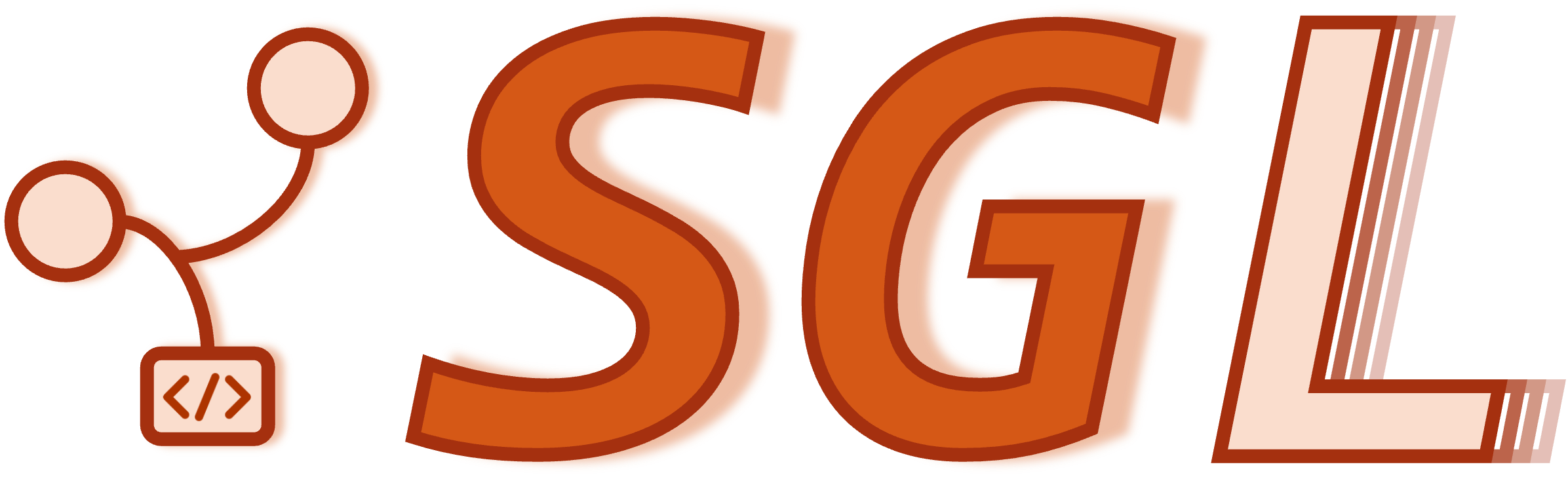Ascend NPUs#
You can install SGLang using any of the methods below. Please go through System Settings section to ensure the clusters are roaring at max performance. Feel free to leave an issue here at sglang if you encounter any issues or have any problems.
System Settings#
CPU performance power scheme#
The default power scheme on Ascend hardware is ondemand which could affect performance, changing it to performance is recommended.
echo performance | sudo tee /sys/devices/system/cpu/cpu*/cpufreq/scaling_governor
# Make sure changes are applied successfully
cat /sys/devices/system/cpu/cpu0/cpufreq/scaling_governor # shows performance
Disable NUMA balancing#
sudo sysctl -w kernel.numa_balancing=0
# Check
cat /proc/sys/kernel/numa_balancing # shows 0
Prevent swapping out system memory#
sudo sysctl -w vm.swappiness=10
# Check
cat /proc/sys/vm/swappiness # shows 10
Installing SGLang#
Method 1: Installing from source with prerequisites#
Python Version#
Only python==3.11 is supported currently. If you don’t want to break system pre-installed python, try installing with conda.
conda create --name sglang_npu python=3.11
conda activate sglang_npu
MemFabric Adaptor#
TODO: MemFabric is still a working project yet open sourced til August/September, 2025. We will release it as prebuilt wheel package for now.
Notice: Prebuilt wheel package is based on aarch64, please leave an issue here at sglang to let us know the requests for amd64 build.
MemFabric Adaptor is a drop-in replacement of Mooncake Transfer Engine that enables KV cache transfer on Ascend NPU clusters.
MF_WHL_NAME="mf_adapter-1.0.0-cp311-cp311-linux_aarch64.whl"
MEMFABRIC_URL="https://sglang-ascend.obs.cn-east-3.myhuaweicloud.com/sglang/${MF_WHL_NAME}"
wget -O "${MF_WHL_NAME}" "${MEMFABRIC_URL}" && pip install "./${MF_WHL_NAME}"
Pytorch and Pytorch Framework Adaptor on Ascend#
Only torch==2.6.0 is supported currently due to NPUgraph and Triton-on-Ascend’s limitation, however a more generalized version will be release by the end of September, 2025.
PYTORCH_VERSION=2.6.0
TORCHVISION_VERSION=0.21.0
pip install torch==$PYTORCH_VERSION torchvision==$TORCHVISION_VERSION --index-url https://download.pytorch.org/whl/cpu
PTA_VERSION="v7.1.0.1-pytorch2.6.0"
PTA_NAME="torch_npu-2.6.0.post1-cp311-cp311-manylinux_2_28_aarch64.whl"
PTA_URL="https://gitee.com/ascend/pytorch/releases/download/${PTA_VERSION}/${PTA_WHL_NAME}"
wget -O "${PTA_NAME}" "${PTA_URL}" && pip install "./${PTA_NAME}"
vLLM#
vLLM is still a major prerequisite on Ascend NPU. Because of torch==2.6.0 limitation, only vLLM v0.8.5 is supported.
VLLM_TAG=v0.8.5
git clone --depth 1 https://github.com/vllm-project/vllm.git --branch $VLLM_TAG
(cd vllm && VLLM_TARGET_DEVICE="empty" pip install -v -e .)
Triton on Ascend#
Notice: We recommend installing triton-ascend from source due to its rapid development, the version on PYPI can’t keep up for know. This problem will be solved on Sep. 2025, afterwards pip install would be the one and only installing method.
Please follow Triton-on-Ascend’s installation guide from source to install the latest triton-ascend package.
DeepEP-compatible Library#
We are also providing a DeepEP-compatible Library as a drop-in replacement of deepseek-ai’s DeepEP library, check the installation guide.
Installing SGLang from source#
# Use the last release branch
git clone -b v0.5.5.post2 https://github.com/sgl-project/sglang.git
cd sglang
pip install --upgrade pip
pip install -e python[srt_npu]
Method 2: Using docker#
Notice: --privileged and --network=host are required by RDMA, which is typically needed by Ascend NPU clusters.
Notice: The following docker command is based on Atlas 800I A3 machines. If you are using Atlas 800I A2, make sure only davinci[0-7] are mapped into container.
# Clone the SGLang repository
git clone https://github.com/sgl-project/sglang.git
cd sglang/docker
# Build the docker image
docker build -t <image_name> -f npu.Dockerfile .
alias drun='docker run -it --rm --privileged --network=host --ipc=host --shm-size=16g \
--device=/dev/davinci0 --device=/dev/davinci1 --device=/dev/davinci2 --device=/dev/davinci3 \
--device=/dev/davinci4 --device=/dev/davinci5 --device=/dev/davinci6 --device=/dev/davinci7 \
--device=/dev/davinci8 --device=/dev/davinci9 --device=/dev/davinci10 --device=/dev/davinci11 \
--device=/dev/davinci12 --device=/dev/davinci13 --device=/dev/davinci14 --device=/dev/davinci15 \
--device=/dev/davinci_manager --device=/dev/hisi_hdc \
--volume /usr/local/sbin:/usr/local/sbin --volume /usr/local/Ascend/driver:/usr/local/Ascend/driver \
--volume /usr/local/Ascend/firmware:/usr/local/Ascend/firmware \
--volume /etc/ascend_install.info:/etc/ascend_install.info \
--volume /var/queue_schedule:/var/queue_schedule --volume ~/.cache/:/root/.cache/'
drun --env "HF_TOKEN=<secret>" \
<image_name> \
python3 -m sglang.launch_server --model-path meta-llama/Llama-3.1-8B-Instruct --attention-backend ascend --host 0.0.0.0 --port 30000
Examples#
Running DeepSeek-V3#
Running DeepSeek with PD disaggregation on 2 x Atlas 800I A3. Model weights could be found here.
Prefill:
export PYTORCH_NPU_ALLOC_CONF=expandable_segments:True
export ASCEND_MF_STORE_URL="tcp://<PREFILL_HOST_IP>:<PORT>"
drun <image_name> \
python3 -m sglang.launch_server --model-path State_Cloud/DeepSeek-R1-bf16-hfd-w8a8 \
--trust-remote-code \
--attention-backend ascend \
--mem-fraction-static 0.8 \
--quantization w8a8_int8 \
--tp-size 16 \
--dp-size 1 \
--nnodes 1 \
--node-rank 0 \
--disaggregation-mode prefill \
--disaggregation-bootstrap-port 6657 \
--disaggregation-transfer-backend ascend \
--dist-init-addr <PREFILL_HOST_IP>:6688 \
--host <PREFILL_HOST_IP> \
--port 8000
Decode:
export PYTORCH_NPU_ALLOC_CONF=expandable_segments:True
export ASCEND_MF_STORE_URL="tcp://<PREFILL_HOST_IP>:<PORT>"
export HCCL_BUFFSIZE=200
export SGLANG_DEEPEP_NUM_MAX_DISPATCH_TOKENS_PER_RANK=24
export SGLANG_NPU_USE_MLAPO=1
drun <image_name> \
python3 -m sglang.launch_server --model-path State_Cloud/DeepSeek-R1-bf16-hfd-w8a8 \
--trust-remote-code \
--attention-backend ascend \
--mem-fraction-static 0.8 \
--quantization w8a8_int8 \
--enable-deepep-moe \
--deepep-mode low_latency \
--tp-size 16 \
--dp-size 1 \
--ep-size 16 \
--nnodes 1 \
--node-rank 0 \
--disaggregation-mode decode \
--disaggregation-transfer-backend ascend \
--dist-init-addr <DECODE_HOST_IP>:6688 \
--host <DECODE_HOST_IP> \
--port 8001
Mini_LB:
drun <image_name> \
python -m sglang.srt.disaggregation.launch_lb \
--prefill http://<PREFILL_HOST_IP>:8000 \
--decode http://<DECODE_HOST_IP>:8001 \
--host 127.0.0.1 --port 5000