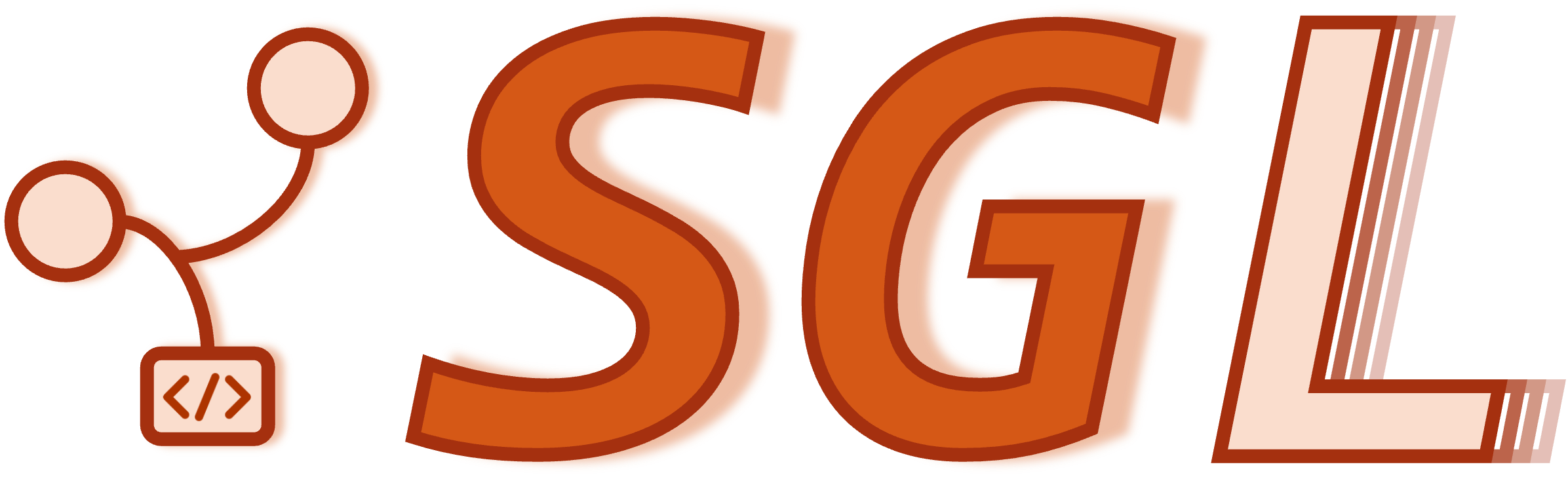Qwen3-VL Usage#
Qwen3-VL is Alibaba’s latest multimodal large language model with strong text, vision, and reasoning capabilities. SGLang supports Qwen3-VL Family of models with Image and Video input support.
Launch commands for SGLang#
Below are suggested launch commands tailored for different hardware / precision modes
FP8 (quantised) mode#
For high memory-efficiency and latency optimized deployments (e.g., on H100, H200) where FP8 checkpoint is supported:
python3 -m sglang.launch_server \
--model-path Qwen/Qwen3-VL-235B-A22B-Instruct-FP8 \
--tp 8 \
--ep 8 \
--host 0.0.0.0 \
--port 30000 \
--keep-mm-feature-on-device
Non-FP8 (BF16 / full precision) mode#
For deployments on A100/H100 where BF16 is used (or FP8 snapshot not used):
python3 -m sglang.launch_server \
--model-path Qwen/Qwen3-VL-235B-A22B-Instruct \
--tp 8 \
--ep 8 \
--host 0.0.0.0 \
--port 30000 \
Hardware-specific notes / recommendations#
On H100 with FP8: Use the FP8 checkpoint for best memory efficiency.
On A100 / H100 with BF16 (non-FP8): It’s recommended to use
--mm-max-concurrent-callsto control parallel throughput and GPU memory usage during image/video inference.On H200 & B200: The model can be run “out of the box”, supporting full context length plus concurrent image + video processing.
Sending Image/Video Requests#
Image input:#
import requests
url = f"http://localhost:30000/v1/chat/completions"
data = {
"model": "Qwen/Qwen3-VL-30B-A3B-Instruct",
"messages": [
{
"role": "user",
"content": [
{"type": "text", "text": "What’s in this image?"},
{
"type": "image_url",
"image_url": {
"url": "https://github.com/sgl-project/sglang/blob/main/test/lang/example_image.png?raw=true"
},
},
],
}
],
"max_tokens": 300,
}
response = requests.post(url, json=data)
print(response.text)
Video Input:#
import requests
url = f"http://localhost:30000/v1/chat/completions"
data = {
"model": "Qwen/Qwen3-VL-30B-A3B-Instruct",
"messages": [
{
"role": "user",
"content": [
{"type": "text", "text": "What’s happening in this video?"},
{
"type": "video_url",
"video_url": {
"url": "https://github.com/sgl-project/sgl-test-files/raw/refs/heads/main/videos/jobs_presenting_ipod.mp4"
},
},
],
}
],
"max_tokens": 300,
}
response = requests.post(url, json=data)
print(response.text)
Important Server Parameters and Flags#
When launching the model server for multimodal support, you can use the following command-line arguments to fine-tune performance and behavior:
--mm-attention-backend: Specify multimodal attention backend. Eg.fa3(Flash Attention 3)--mm-max-concurrent-calls <value>: Specifies the maximum number of concurrent asynchronous multimodal data processing calls allowed on the server. Use this to control parallel throughput and GPU memory usage during image/video inference.--mm-per-request-timeout <seconds>: Defines the timeout duration (in seconds) for each multimodal request. If a request exceeds this time limit (e.g., for very large video inputs), it will be automatically terminated.--keep-mm-feature-on-device: Instructs the server to retain multimodal feature tensors on the GPU after processing. This avoids device-to-host (D2H) memory copies and improves performance for repeated or high-frequency inference workloads.SGLANG_USE_CUDA_IPC_TRANSPORT=1: Shared memory pool based CUDA IPC for multi-modal data transport. For significantly improving e2e latency.
Example usage with the above optimizations:#
SGLANG_USE_CUDA_IPC_TRANSPORT=1 \
SGLANG_VLM_CACHE_SIZE_MB=0 \
python -m sglang.launch_server \
--model-path Qwen/Qwen3-VL-235B-A22B-Instruct \
--host 0.0.0.0 \
--port 30000 \
--trust-remote-code \
--tp-size 8 \
--enable-cache-report \
--log-level info \
--max-running-requests 64 \
--mem-fraction-static 0.65 \
--chunked-prefill-size 8192 \
--attention-backend fa3 \
--mm-attention-backend fa3 \
--enable-metrics